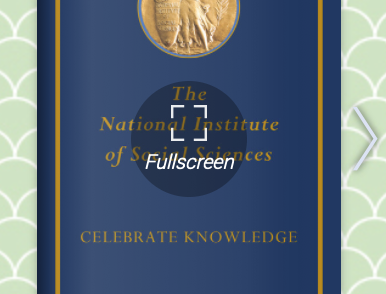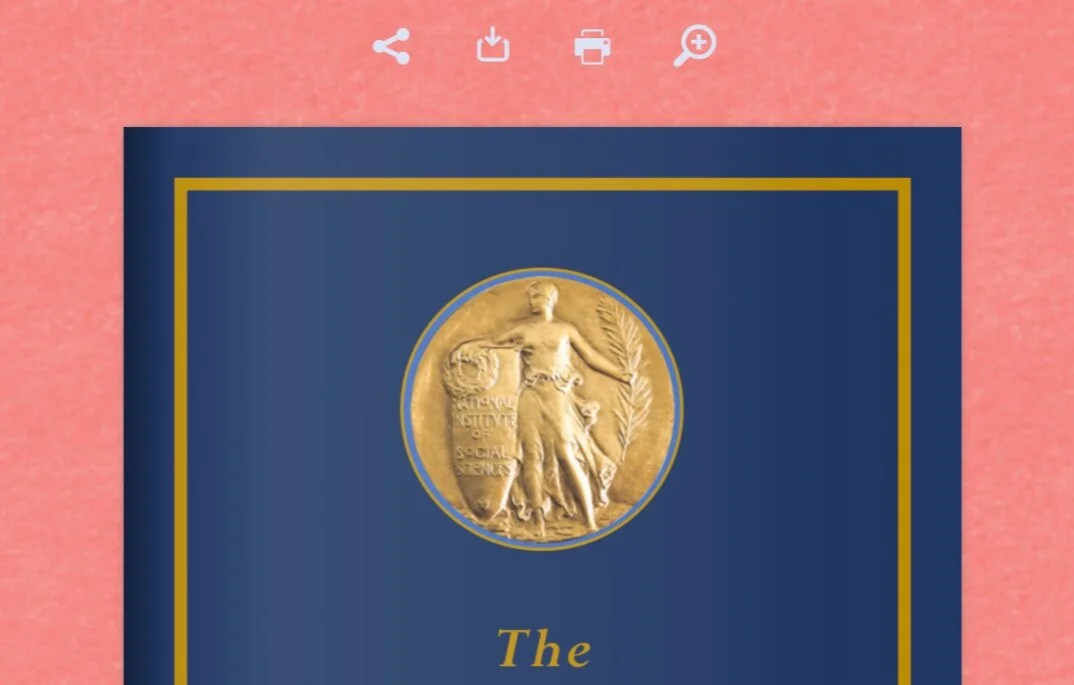2020 Virtual Gala Instructions
livestream
Arrow icon turns fullscreen mode on and off
At the lower right corner of of the livestream video screen, there is an icon with four arrows pointing away from each other. If you click on it, the video will expand to full screen. Clicking the same icon again while in full screen mode will return it to its original size.
gala program
To the left below the livestream video window is a flipbook window containing our Gala Program. This, too, can be expanded to full screen for easy reading by clicking the square labeled “Fullscreen”. Once in fullscreen, you can click on the arrows at each side of the booklet to page forward and backward through it at your convenience. The icons at the top allow you to share, download, print, and zoom the program pdf. When you are finished you can press escape or click on the white X at the very top right corner of the screen to return to this page.
support us
Finally, if our presentation inspires you to support our activities and mission, you can click on the gold medal to the right of the gala program. That will open our donation page in a new browser page that should be self explanatory. Just switch back to the original screen this video is playing on at any time when you are done.
Box turns fullscreen mode on and off. Arrows page forward and backward
Icons at top let you share, download, print, or zoom